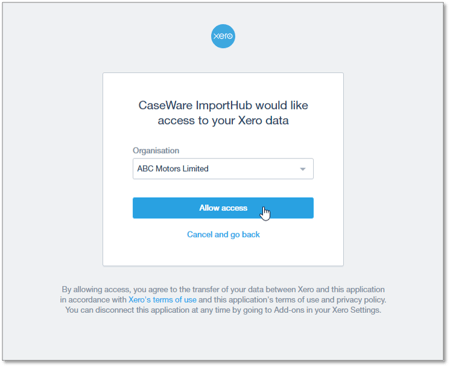Xero Integration
 |
||
|
|
 |
Trial Balance |
|
|
 |
Transactions |
| Manual Journal | Coming Soon |
|
From the Trial Balance tab within your Cloud engagement, select Xero from the import options: 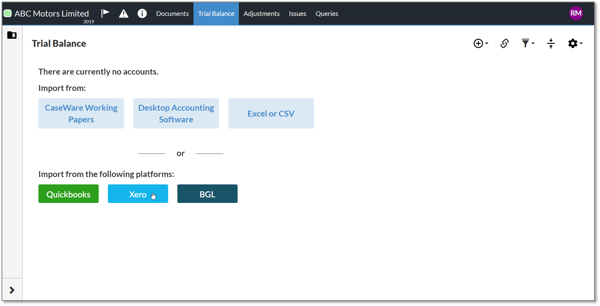
Select Connect:
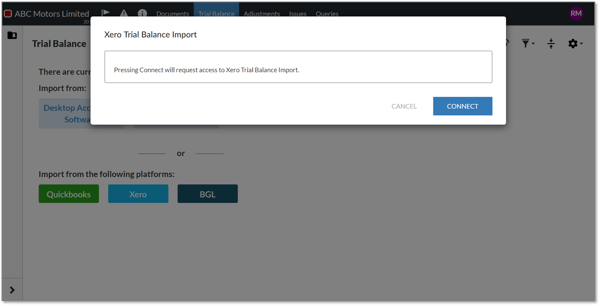
Login using your Xero user credentials, select the relevant entity and select Allow users:
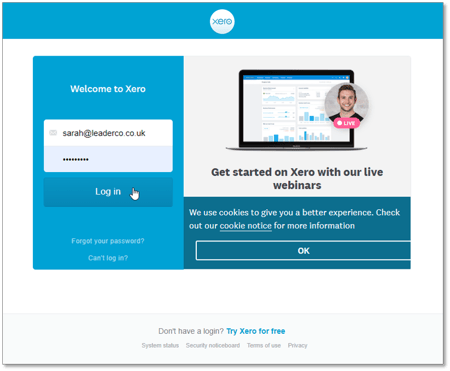 |
|
Ensure the period data option is applied appropriately for the engagement and select Import:
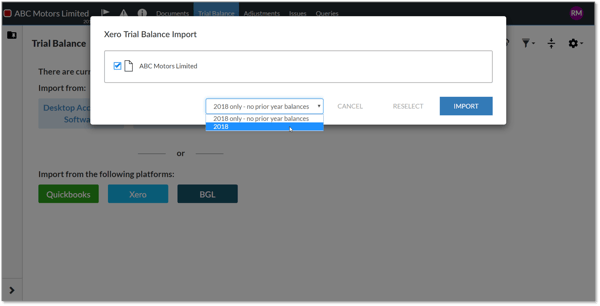
Once imported, the Xero nominal accounts will need to be assigned:
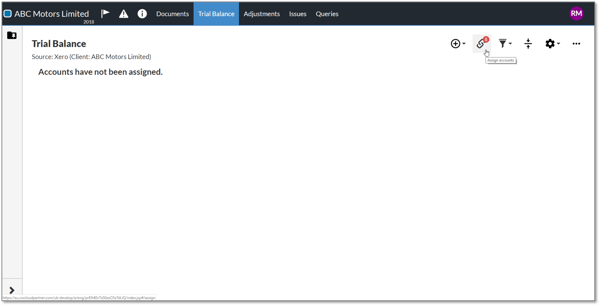
Select accounts to see a list of suggested groupings and select the best fit:
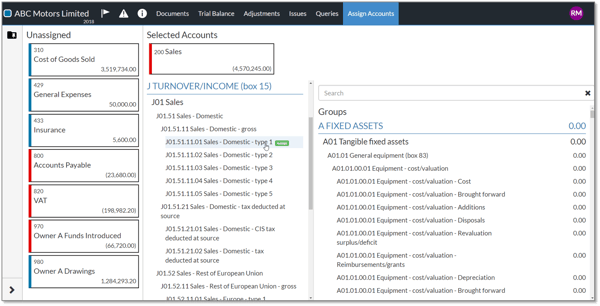
Once your Trial Balance is mapped, you are ready to continue with the assignment:
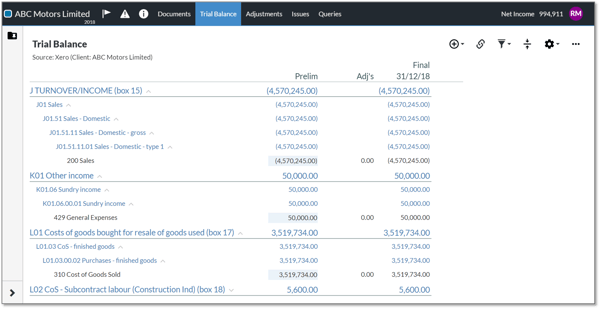
Coming soon to CaseWare Cloud
| Coming Soon |  |
|
|
|
 |
New sales invoice |
|
|
 |
New customers created |
| Invoice closed |  |
|
COMING SOON!
How do I obtain a login to my client’s Xero account?
You will need to ask your client to add a new user to their Xero account and provide you with ‘Adviser’ access rights.
How do I disconnect from my client’s Xero account?
Whilst logged in to Xero, click on the organisation name, select Settings, then click Connected Apps. On the Connected tab, click Disconnect App next to the app you want to disconnect. Click Disconnect App to confirm.
What if my client makes changes to their account after I have imported their Xero Trial Balance?
Where necessary you can reimport the Xero data as many times as you need.
Are the Xero nominal accounts retained in CaseWare?
Yes, your client’s Xero nominal accounts are retained and are simply assigned to the appropriate groupings in your CaseWare Cloud engagement. This is really helpful for maintaining a clear audit trail.
What if my client has customised their nominal accounts in Xero?
The import will provide your CaseWare Cloud engagement with a full list of ALL nominal accounts from your client’s Xero account, so you won’t miss anything.
Can I import a full list of transactions from Xero?
Yes, just make sure the ‘Import transaction data’ option is ticked before you hit Import.
Can I send my journal adjustments to my client’s Xero account using the Xero integration?
Not yet, but we expect this feature to be implemented soon.